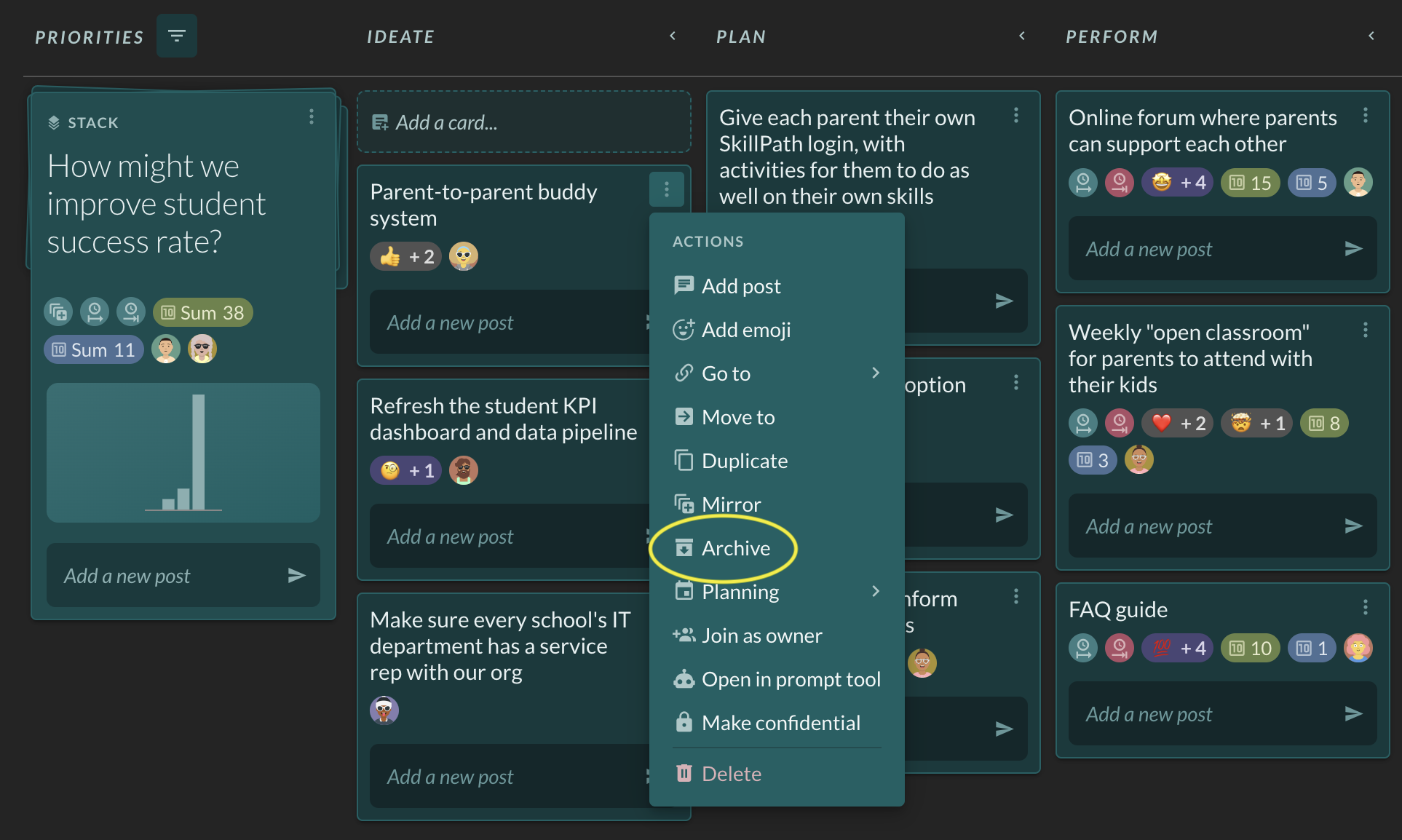How do I invite people to Factor?
5/2/2023
To invite new colleagues to your Factor account, click the 3-dot icon at the top-left corner of your screen next to your name.
- Choose the option to “Invite people to Factor” and add all the email addresses of the people you want to invite to Factor.
- Select the correct manager (it doesn’t have to be yourself) and choose the workspaces they should be a member of.
- Click “Invite.” This will send an email with a personalized link to register to everyone you listed.

Tip: If you need to invite multiple people who all report to different managers, invite them one by one.